2. Register for a Boxcar account, sign in, do whatever until you’re inside.
3. Select ‘Add a Service’, choose ‘Twitter Follow’:
4. Fill in the boxes. Put anything you like for ‘Name’ and put “lily199iu” for ‘People to Follow’. Put a sound if you want a sound, then select whether you want it to open in Twitter mobile or other Twitter clients. The rest can be ignored. Then press ‘Save’. Tadah!
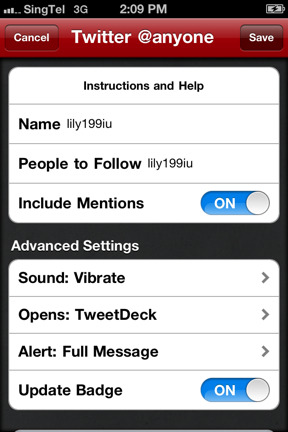
5. We’ll find out if this works the next time IU tweets something lol.
Credits to iu-jjang Read more


0 comments:
Post a Comment